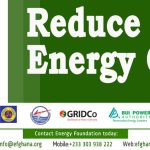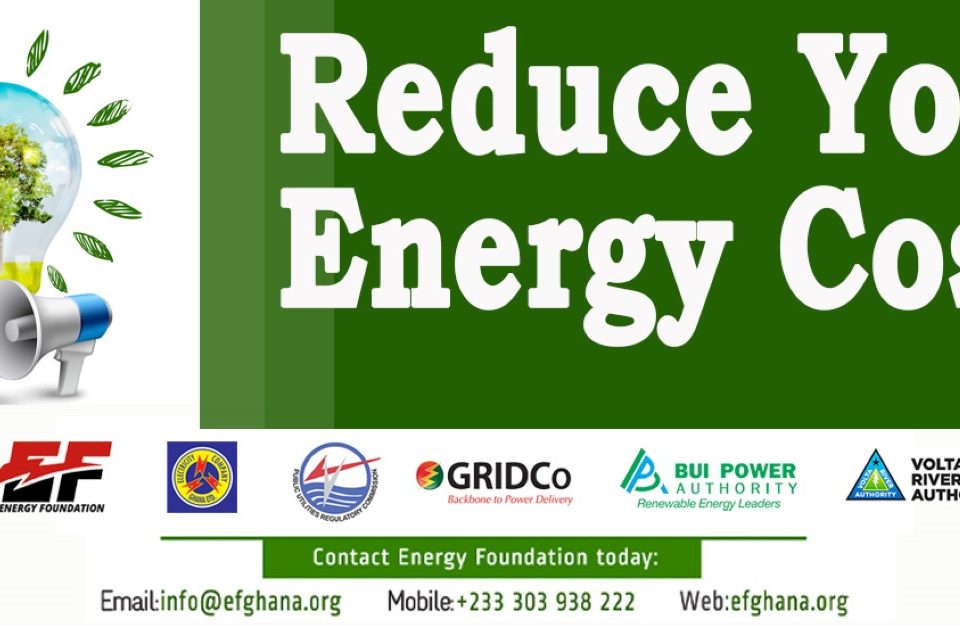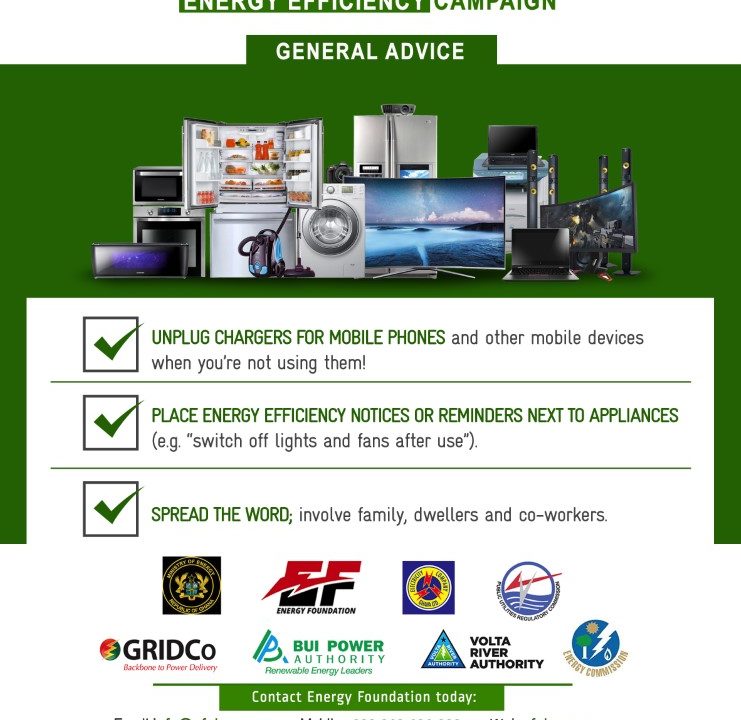ENTERTAINMENT DEVICES
June 21, 2024PRACTICES TO AVOID/GOOD HOUSEKEEPING
June 21, 2024
- By setting your computer to go to sleep instead on relying on conventional screen savers you drastically cut down your bills.
- Make sure your computer is turned off at night and on weekends.
- Experiment with your delay setting to achieve the shortest possible time that is acceptable before your computer automatically goes to sleep.
- AC-DC convertors for external computer speakers, external disk drives, modems, network hubs etc. consume energy even though the actual device may be off. Always turn the switch off and unplug them.
- When buying a new copier, go for an energy efficient model with power management features.
- By turning a copier on only when you need it you save energy. Do not leave it on the whole day.
- It is energy efficient to run copies in batches decreasing the time your copier spends in high power mode.
- If your copier has a duplex feature, you can set it to automatically default to making one to two sided copies and thus save energy.
- Printers are equipped with a power management feature that can reduce energy costs by more than 50%. Choose this option.